Production Blog: Editing
I started my editing process at the start of December. To edit my music video, I only used 1 app. That app was CapCut. CapCut is a really good editing software. I've used it multiple times before so I knew the basics and how to get around it. I really love editing videos too so editing is natural for me. While getting all of my clips together to edit, my phone kept acting slow. I realized that it was acting slow because I didn’t have any storage. But, I was able to clear some of my storage so I could edit without my phone acting slow. While editing, I realized that some clips needed a retake so it can flow better with the plot. So, I ended up filming those scenes over while editing. After that, I was able to put all of my clips together and edit my music video. Even though I cleared my storage, my phone would glitch instead of moving slow. I would get aggravated from it as well but I had to be patient and calm down. Thankfully, I was able to stop the glitches. All I had to do was restart my phone. I literally just turned it off and turned it back on and it was fine. But, I’m super proud of my music video so far. I have been very productive while editing and I am proud of myself for being so productive. I’m so excited for everyone to see my final music video even though the acting is kind of bad.


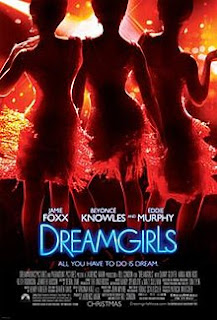

Comments
Post a Comment